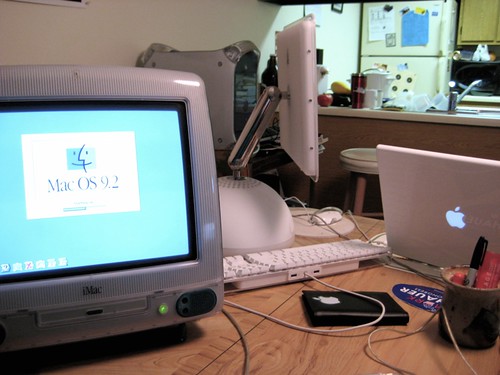Cleaning out my Mac closet
October 4th, 2010It’s decluttering time around Newton Poetry headquarters, which means I’m cleaning out Macs that I either rarely use or that have become redundant.
This includes my PowerMac G4, iMac G3, Mac SE, and Apple Studio Display (the above CRT model that matches the G4). All of them are taking up more space, and less attention, these days.
The Bondi blue iMac may be the exception. It’s an always-on machine for testing Newton stuff, playing games, and doing my household budget. But after digging into the PowerMac G3, I find that a lot of what I do with the iMac can be done with a more flexible, powerful G3 in the Blue and White. It’s not important to have a Mac with every OS on it anymore. The PowerMac G3’s Mac OS 8 can do most of what the iMac’s OS 9 can do (run games, test software). And even though the iMac takes up less space, I’ve been thinking about getting a flat-screen monitor to use with other computers and recycle the ungodly-heavy CRT.
My plan is to either give away or recycle all the Mac stuff. I have to warn local friends that these are older Macs, and so maybe aren’t appropriate for anyone but a dedicated hobbyist.
Except for the PowerMac G4, since it runs OS X 10.3 Panther and handles web browsing and basic computing pretty well. I’ve even tackled some graphic design projects on it using Adobe CS2, which it handled nicely. Having that G4 as an everyday machine, as loud as it is, is still better than having no Mac at all.
These days I’m finding less and less time to devote to my Mac hobby, so weeding down the number of machines will help me dedicate the time I do have to the remaining Macs. To me, there’s a twinge of guilt that happens when a Mac is left off for too long – especially when I can’t think of a good reason to turn it on.
My original plan for the Mac SE, one of two that I own, was to turn it into a Macquarium. But that’s a project I don’t want to think about for a long time, and I’d rather scrap a non-working classic than this perfectly capable Mac.
All this leaves me with my new iMac, an iBook G4, an iBook G3 blueberry clamshell, the B&W PowerMac G3, the other Mac SE, the LC 520, and two Newtons. That’s a collection with a good mix of OSes, software, and desktop-vs.-portable variety. Most of all, it’s a collection I can handle.
With these Macs out of the way, I’m getting ideas on projects to tackle next, like stealing one of the PowerMac G4’s hard drives (or even the iMac’s, with OS 9 on it) and installing it as a second drive in the Blue and White. I’m using the one Mac SE as a writing station, the iBook G4 as an iTunes jukebox in my bedroom (With a fantastic JBL Creature speaker system), while the iBook G3 mostly collects dust.
Newton Poetry readers that are interested in getting their hands on one of these machines would only have to worry about shipping, if you’re interested. Drop me an e-mail and I’d be glad to send you one.