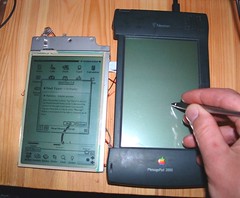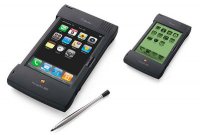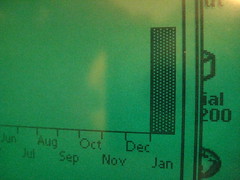Getting to know you
March 10th, 2009Trent over at The Simple Dollar got me thinking: who, exactly, reads Newton Poetry on a regular or semi-regular basis?
Since I switched away from WordPress.com and onto my own server, I have access to accurate numbers regarding visitors and page views. Even subtracting “robot” views from search engines, I learned that Newton Poetry has many more readers than I assumed. Many of you read via RSS feeds in Google Reader or some other subscription-based app.
Over time, I’ve heard from many readers on a regular basis. Quite a few of you are regular commentors, but that means even more of you are content to sit back and consume content. Which is cool.
But here’s your chance to be known. Use today’s post as a way to introduce yourself. Don’t feel obligated – I’d just like to know a bit more about Newton Poetry readers.
In the comments section, let me know:
- Which MessagePad or Newton-based PDA you use regularly
- Why you’re a regular reader
- What Mac or PC you use as your main machine
- What was the first Newton Poetry post you read
- Location, age, career – any trivia-type stuff you’d like to share
- Any ideas you have for future posts
Feel free to do all, some, or none of those, but at least think about it. If you don’t feel comfortable using the comments forum, drop me an e-mail at newtonpoetry at gmail dot com. I love hearing from readers.
Thanks, everyone, for visiting. This thing started as a joke of sorts, running random poems through my MessagePad 110 and posting the “Newton Poetry” that came out the other end. Eventually, it grew into a how-to guide, a Newton news outlet, and a look inside the quirky community that surrounds the Newton platform.
But I couldn’t do it without you.