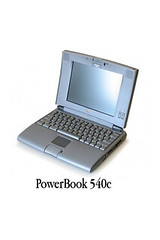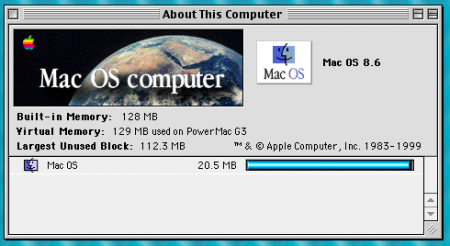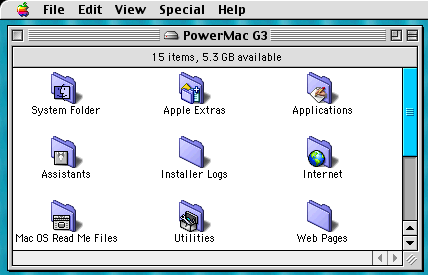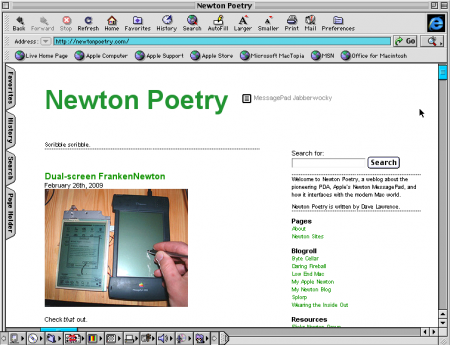On Newton and Apple’s eWorld
March 23rd, 2009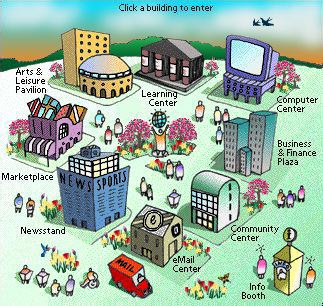
Former Apple developer Chris Christensen has a lot to say about the beginnings of Apple’s former online community, eWorld, and how it grew parallel to the Newton.
Apple’s eWorld was an America Online-like online hub that was created in the early days of the Internet. Since its creation, AOL has worked closely with Apple (ever wonder why iChat automatically uses AIM accounts?), including on NewtonMail. The relationship wasn’t always beneficial to both parties, says Christensen:
[AOL] also had two engineers on their side assigned to develop a new registration system that would be appropriate for the Newton. eWorld systems engineering resources also had to be redirected to NewtonMail instead of the eWorld launch to meet the NewtonMail schedule. Thus by doing my job of adding email to the Newton I helped slow down the eWorld launch.
Christensen goes into more detail about how missed deadlines and the growth of the World Wide Web spelled doom for the fledgling eWorld community.
AOL has since declined dramatically in popularity. It was the first Internet service I used, in 1995 or 1996, back when those annoying and wasteful CD-ROMs with the AOL start-up software were mailed to everyone in America. Remember those? They made great coasters.
It’s interesting that the development of eWorld and the Newton platform were from the same division at Apple, and running pretty much side-by-side before their launch.
For nostalgia’s sake, you can download eWorld’s sound files for your Newton, or have fun with an eWorld emulator.