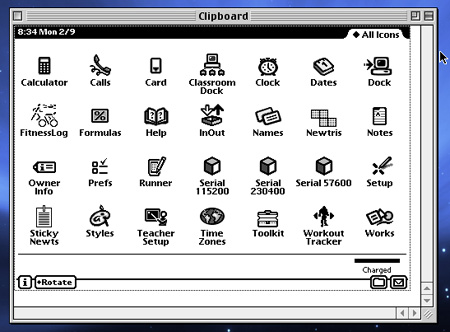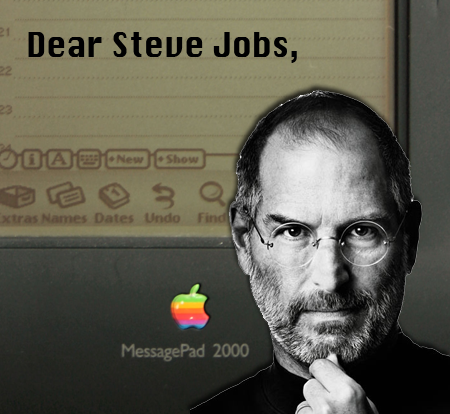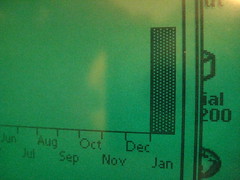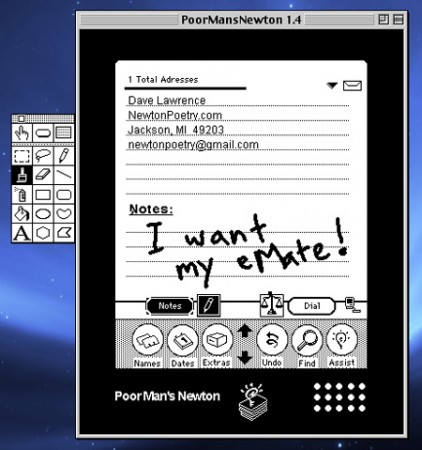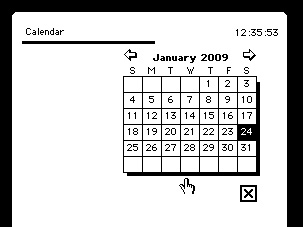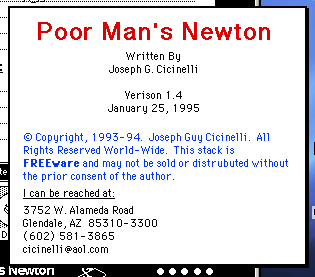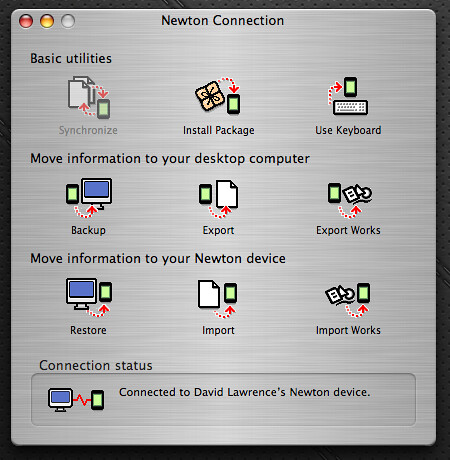Microsoft Zune users weren’t the only ones suffering when 2009 arrived. Many, many Newton users were afflicted by the new year as well, thanks to an alpha-version “fix” of the infamous 2010 bug.
The problem hit the Newtontalk list on January 1. Jon Dueck described the situation that would become well-known to most Newton users who downloaded the Fix2010 patch: when his Newton clocked over from December 31, 2008, it immediately jumped to January 1, 2025. When he tried to change the date to 2009, as the Newton should have done at midnight, his Newton chose a July date in 2012.
Other users noticed the same bug. When some switched the date from 2025 back to 2009, everything worked fine. But for others, the system clock would register the correct date while the Dates app would display a 2025 date.
By process of elimination (and through a lot of e-mails traded back and forth), the list figured that Avi Dressman’s Fix2010.pkg was the culprit.
First, some background. The Newton 2010 bug has been well-known since at least 1998. My Apple Newton does a good job of breaking the bug down. Basically, Newtons running version 2.0 and above start getting weird dates behavior past the year 2010.
Avi Drissman’s Dates/Find BugFix extension (his other software is on his Newton page) was created to fix the 2010 bug in the Newton’s Dates application. His other “fix,” the “highly-experimental” Fix2010 package, originally released in September 1998, was meant to fix the 2010 bug system-wide.
Even Avi warns users:
Are you crazy? This is ALPHA-quality software. It has undergone almost no testing. It has not proved itself. It will not become useful for another 12 years. I wouldn’t recommend installing it. Period. Still want to install it? Back up your Newton. Totally. More than once. Do not install this on mission-critical machines. Really. Ensure that packages are installed on the internal store. Use the Newton Connection Utilities program that came with your Newton device to download the included package.
Can’t get a more dire warning than that, eh? But really, Avi’s message turned out to be more than a warning. It was pure prophecy.
Someone wrote Avi and asked him to release the source code for the Fix2010.pkg, which he did under BSD, so that others could work to fix the patch.
“It’s kinda freaky, isn’t it?,” Avi wrote back. “When I wrote Fix2010, 2010 was some abstract idea way out there. Now it’s looming, eh?”
Avi’s original source code has been posted to SourceForget.net, and Eckhart Koppen started a Wiki to explain more about the problems from Fix2010.
“The fix should in the end work out fine,” Eckhart says. “The main issue seems to be the boundary condition of moving from one hexade (1993-2009) to the next (2009-2025).”
Dennis Swaney (who warned me on January 4 about this issue) offers a unique solution: set your clock to 1999. “Everything will be accurate except for the year,” Dennis says.
The Fix2010 bug had very real consequences. Jon later reported a problem with his To-Do dates setting to 2024, with repeat To-Dos appearing after he reset the date. L. W. Brown had two of his MP2100s turn into bricks trying to fix the problem. Only a full hardware reset (and a backup file) restored his Newtons to working order.
One Newton user, Lionello, said his MP2000 has displayed “wild
chime/popup activity” after removing the Fix:
This morning I think I’m facing a problem that I suppose is generated from the removed patch. In december I’ve set an Alarm for a birthday (for tomorrow), and I had set a 24-h warning. Now this morning I fired up my Newton and the popup appeared, but now the Newton seems to be in a loop, it chimes continuously, and if I try to close the Snooze/delete alarm popup, it closes, but in less than a second it pops up again with a chime.
Woody recommends resetting, moving Dates data to a card, perform a brainwipe, reinstall from a backup, delete all the Dates data from the backup, then move the data from the card to the MessagePad.
The best fix? Don’t install the Fix2010.pkg. Not until a patch is released. It may even be best to wait until January 1, 2010.
Fresh on the heels of the Zune meltdown, The Unofficial Apple Weblog broke down a few Apple bugs that have plagued users in the past, with – prophetically – heavy emphasis on Newton flake-outs.
The bigger issue with this 2010 bug is that, for us Newton users, a fix may never be found without a resourceful programmer pulling late nights to find and fix the problem. Apple will never release a patch to fix the dates issue. The Newton is dead to them from a support standpoint. The fix will be up to the Newton community.
We’re on our own.
Any readers have an issue with the Fix2010 package and the new year?
[As a side note, I dropped the ball with this one. I should have been on this story. Around Christmas, I stopped checking my Newtontalk e-mail as often as I used to. Sure enough, the minute I do that, the Newton world goes crazy. Lesson learned.]