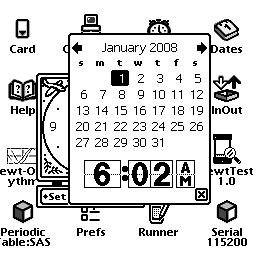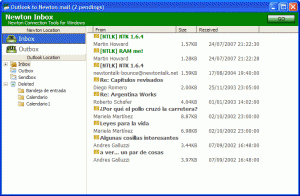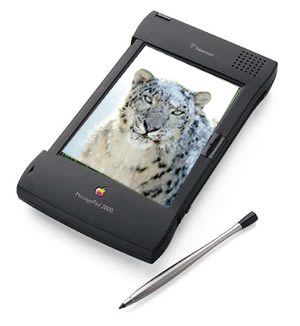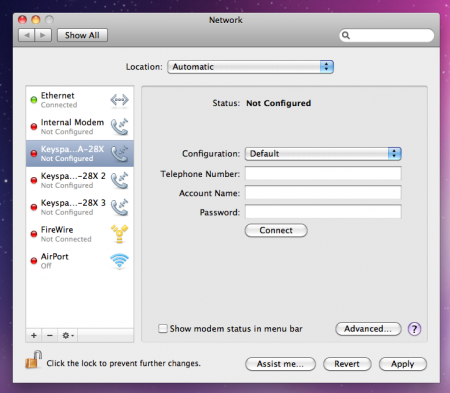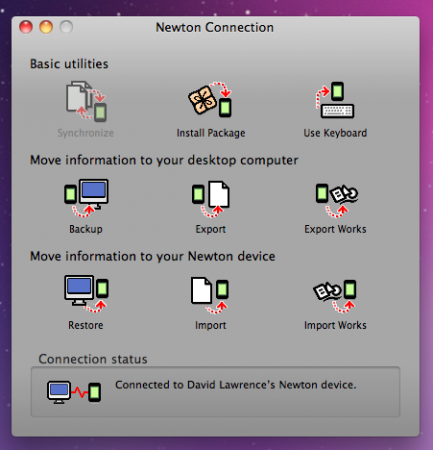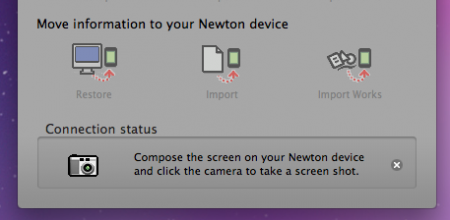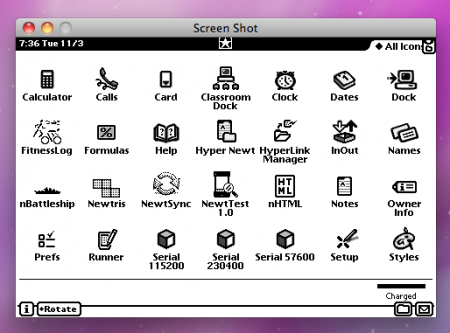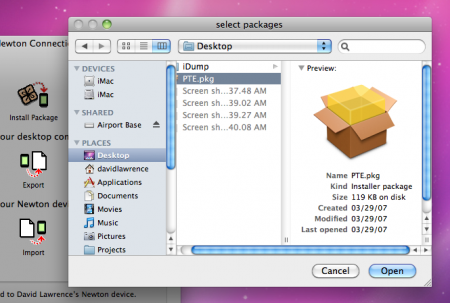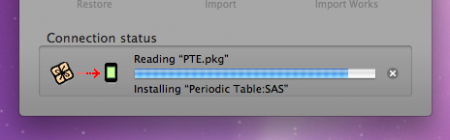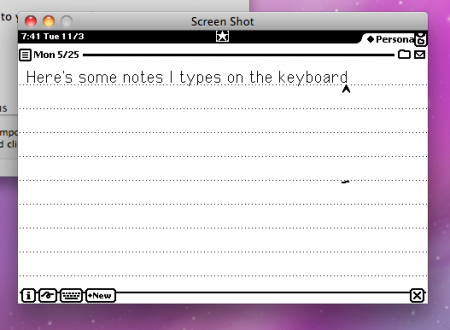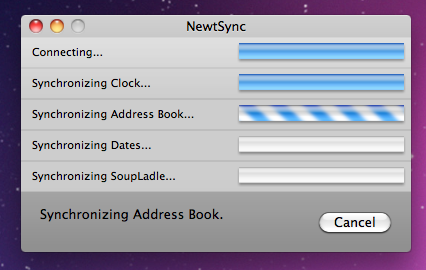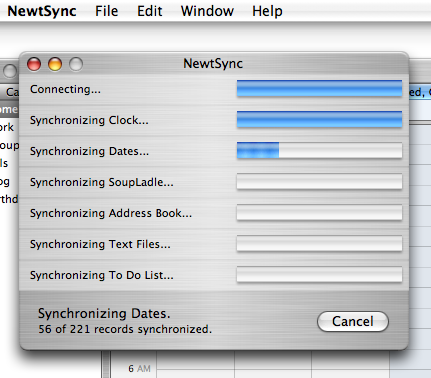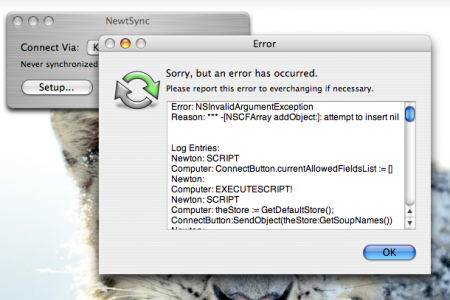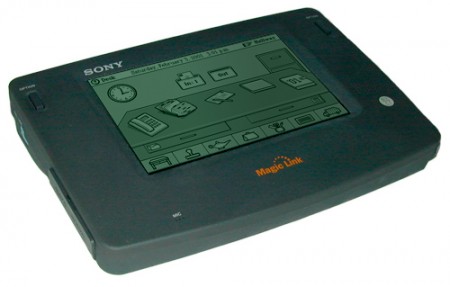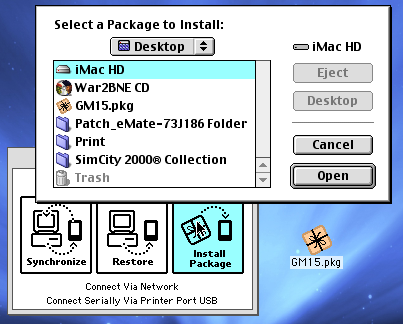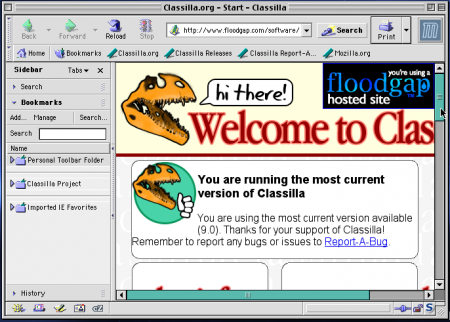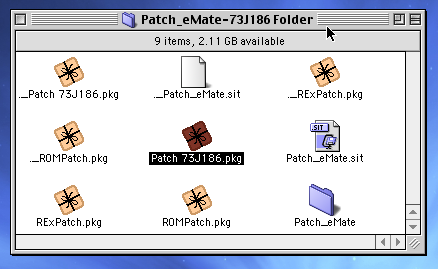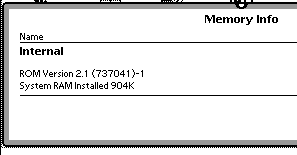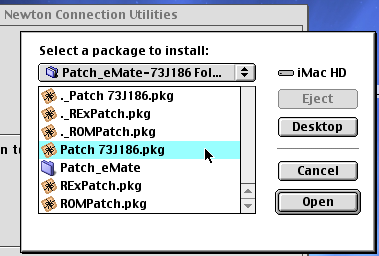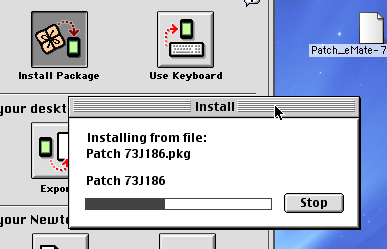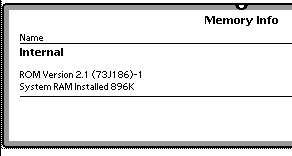Newton 2010 bug rears its head, despite patches
January 12th, 2010Newtpocalpyse looks to be a pervasive problem in the Newton community.
All those hopes about Newton users using their eMates and MessagePads past January 5 this year? It’s still possible, just a little annoying now that something else is messing with our Newtons. Several Newtontalkers (here, here, and here) have reported that their 2010-patched Newton 2.x devices, when reset, have their dates revert back to January 1, 2008.
Sure enough, so did my eMate 300. Here it is after I did a test reset:
Before resetting my eMate, I made sure the date and time were correct (something I often neglect after my batteries die). After hitting the reset button, the 2010-to-2008 bug (Y2008?) worked its evil magic. My dates were reset to 2008.
Thankfully, Eckhart Köppen is back on the scene after some time away, and had this to report:
The NewtonOS seems to have built in a “protection” against setting the date to a nonsensical value, which kicks in only after a reset. This protection forces the date to a 1996 on an unpatched Newton.
What happens on a patched Newton is the following sequence (assuming the date is past 2009):
1. Reset occurs
2. NewtonOS notices date after 2009 and sets it back back to 1996
3. Y2010 patch kicks in and sets the time to 2008 (since 1996 is not a valid date once the Newton has been patched)I have so far not found a good place where to disable step 2, and it might be that this is happening in an unpatchable part of the ROM (step 3 is done in a pretty hackish way already), but I’m trying to get this resolved, because it annoys me as well :)
In the meantime, I would recommend not resetting your Newton if you can help it. If it does happen, simply reset your clock and dates.
And we’ll all wait for Mr. Köppen to fight this dragon, too.