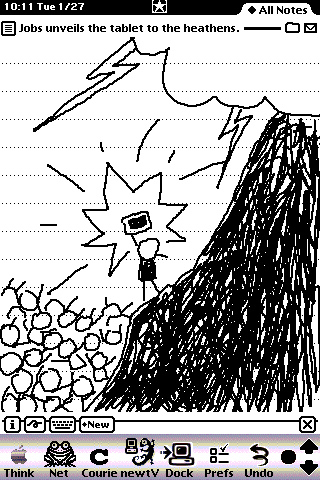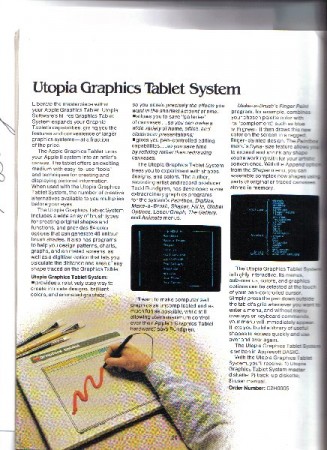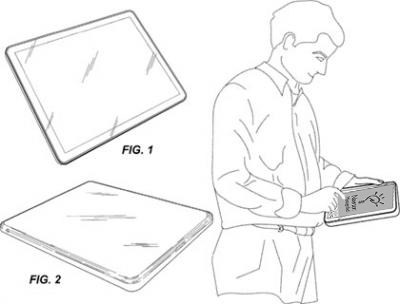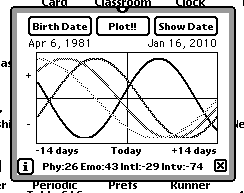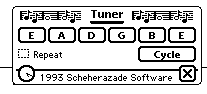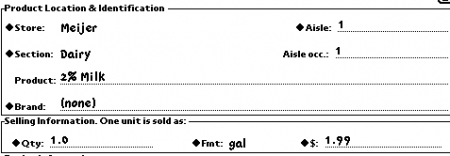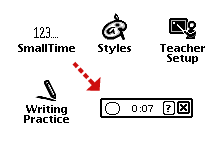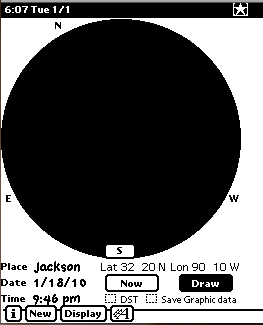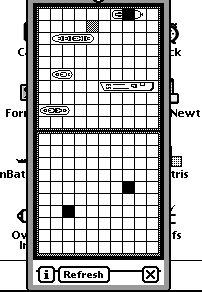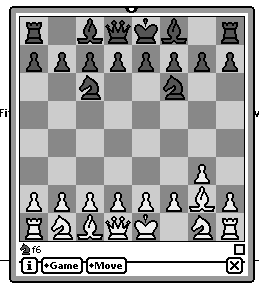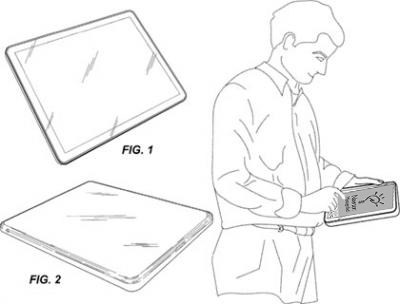
Now that an Apple event later this month is official, the tablet rumor mill will churn with industrial-level speed.
The consensus, from what I’ve read: 7-10″ touchscreen, digestable media (print, video, and otherwise), apps ala carte, and some sort of web connection. All that’s almost certain. And, on the surface, the rumored Apple tablet sounds like an updated Newton MessagePad.
Any similarities are superficial, of course. At 12 years old, even the youngest Newton shows it age. But let’s say we were to take a MessagePad 2000 or 2100, or even an eMate 300, and bring it as close to a modern-day Apple tablet as possible. What would we need?
To start, we’d need applications – and lots of them. We’d also need some connectivity with our Macs or PCs. Some sort of media viewability would have to be there, as would an Internet connection. For people to use it, they need to easily understand how it works. Lastly, we’d need support from Apple.
Fat chance on that last one, and we’d never get a color screen, but the rest of that checklist is doable with the Newton. It wouldn’t be as fast, colorful, or rich as a yet-to-exist Apple tablet. But as a proto-tablet, the Newton is it.
As Wired points out in a recent article about network computer (from Oracle’s Larry Ellison):
We tend to think of technology as a steady march, a progression of increasingly better mousetraps that succeed based on their merits. But in the end, evolution may provide a better model for how technological battles are won. One mutation does not, by itself, define progress. Instead, it creates another potential path for development, sparking additional changes and improvements until one finally breaks through and establishes a new organism.
It’s a great article about how technology often gets ahead of itself in the idea department. In time, the tech catches up with the brainstorm.
I couldn’t help but think of the Newton while reading the piece. In this case, Apple pre-empts itself with its own device.
APPLICATIONS
We’ve seen pieces of the Newton, and of PDAs in general, transform into the modern smartphone: personal information management, notes, on-the-go apps. The Newton was made to be a stripped-down PC to take on the road; not quite as powerful, and much more portable, than a laptop. You could sync it with your computer, or you could run the device completely on its own.
Except for the syncing part, the iPhone does this. In fact, I know friends who only sync their iPhone when they have new iTunes content to upload. Most of the time they’re downloading apps and digesting music from Apple’s mobile apps. After the initial set-up, and if you ignore every software update available, it’s possible to control your iPhone without ever syncing again.
Same with the Newton. It was designed as a mobile computer – a standalone unite – just as some think that Apple’s supposed tablet might be.
Along with the hardware interface, the key is good software. The Newton had its share. In fact, it had apps like the ones Apple brags about in its iPhone commercials – financial apps, games, personal information apps, etc. Some developers are still making apps for the Newton, and work continues of Mac and Windows apps that help manage the device.
The iPhone’s popularity comes partly from its depth and breadth of apps. It’s safe to assume that this app-friendly environment will translate to the tablet.
USABILITY
The Newton’s level of abstraction – souping up a notepad metaphor and controlling it with a pen/stylus – helped make the device understandable. With a tablet, Apple has already done the hard work by standardizing the touchscreen interface. In both cases, Apple takes the prevailing interface innovation of the day and runs with it.
With the Newton, it was pen-based computing. With the iPhone, tablet, and even the mouse/trackpad, Apple is taking touch and building an empire.
MEDIA
In the Newton’s day, consuming iTunes-level media was tough. Hard drives weren’t big enough, Internet speeds weren’t fast enough, and the software didn’t exist to manage all that music and all those movies. We had Quicktime, and some simple CD players, but there’s no way I could have ripped my 8,000-song music library onto the computers of the day.
Given that, there were ways to consume media with the Newton. You can listen to music on one, with a little push and pull, and the Newton’s eBook format is still in use today, with tons of titles available. All before Amazon.com ever launched.
Think of the Newton, and the iPhone today, as the perfect airport device. If you don’t want to lug a bunch of books or a laptop on a trip, the portable Newton is perfect. Read a book, play a few games, scribble some notes to yourself. Whatever. If you’re a small business owner, or hooked up to a large corporate network, you can even get some work done.
This is the tablet ideal: something portable to carry all your consumable stuff.
INTERNET CONNECTION
The Newton was one of the first devices to help the idea of e-mail spread with NewtonMail. Here was a handhald mini computer that you could use to send faxes, make phone calls, and check your e-mail – and even browse the Internet.
A wifi card, a newer-model Newton, and some driver-fu, and you are still in business.
As fun and geeky as it is to connect with a Newton, it still pales to Mobile Safari. The web has grown up a lot, and it makes it almost silly to think about doing anything other than checking out text-only sites.
Now, exceptions exist. If you’re a member of the Newton community, half the fun is seeing how many exceptions you can create. But accessing the web is where the tablet will really shine.
The point is, Apple paved the way in accessing the web from a mobile device with the Newton. With the iPhone and soon, supposedly, the tablet, it’s built a mature system.
FAILURE BEFORE SUCCESS
As the Wired article shows, pioneering projects often come out before the world is ready for them. For Oracle, the network PC lacked the infrastructure to deliver Internet-on-demand computing. But it helped show that the desktop computer wasn’t the last best idea out there.
It is worth noting that, in retrospect, the Newton was an expensive gadget. Without comparing specs and ability, when you look at a $500 unsubsidized iPhone compared to a $1,000 PDA, it’s easy to see where the Newton stretched the average American’s budget too tightly. It could be that, at the time, the technology simply cost more then than comparable technology costs now. Lower costs certainly lead to wider adoption, which explains why the Newton struggled to gain momentum.
But still, with the Newton, the idea of a mobile, self-sustaining device that allows you to consume media, get some work done, and make connections in an intuitive way was set in motion before the world was ready. Apple has shown, with the iPod and iPhone model, that the MessagePad ideals are still viable and ready for action.
Now that everyone is waiting with clenched teeth for the rumored tablet, the Newton ideal seems like it has finally found its place in the world.