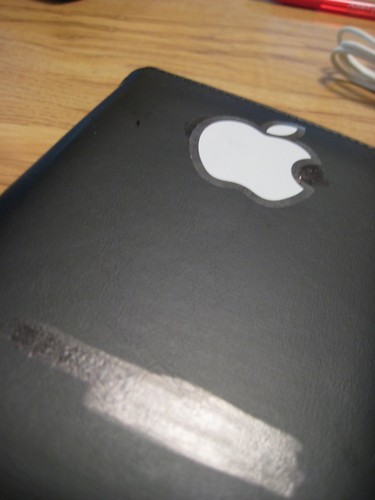Posts tagged “messagepad”.
July 28th, 2008

Whatever the platform, whatever the year, you can always count on a Tetris clone to help you waste time.
The same is true for the Newton MessagePad. Here, we have Newtris, the falling-block (or “tetromino“) puzzle game, but with a Newton twist. Since there is no d-pad or buttons, you use the stylus and the Newton’s touch-sensitive screen to guide the falling blocks.
Along the left and right of the game screen (above) are arrows that, when you point at them with the stylus, nudge the blocks that way. Want to rotate the blocks clockwise or counterclockwise? Use your stylus and select the twisted arrows. And if you want the blocks to fall faster, simply press the bottom of the screen. Pretty simple.

I found that Newtris was a bit slow on my MessagePad 110. There are newer versions available (something called “Super Newtris” can be had for $15, which seems like madness), but my Newton OS 1.3 can only handle the older games. With the decrease in speed, it’s hard to play Tetris/Newtris: the excitement of rapidly falling blocks is gone. But Newtris is still a handy time-waster, and a good example of how – no matter how old or new the system – the classic games are still fun.
You can download a free version of Newtris at UNNA.org.
Posted by davelawrence8 at 7:50 am on July 28th, 2008. Categories: games, newton, software. Tags: apple, game, messagepad, newton, newtris, puzzle, tetris, tetromino, video game. Subscribe via RSS.
July 24th, 2008
How-to:
Interviews:
Newton Poems:
Newton misc.:
iPocalypse:
Posted by davelawrence8 at 7:59 am on July 24th, 2008. Categories: Uncategorized. Tags: 3G, apple, best of, blog, blogging, interview, iphone, mac, messagepad, newton, poem, poetry. Subscribe via RSS.
July 23rd, 2008
How does the Newton MessagePad stack up against former Apple CEO John Sculley’s original Knowledge Navigator idea?
I’ve been doing some thinking, but in the meantime, check out this thorough post by Daniel over at Roughly Drafted on how the Newton came to be, how it failed to fully realize Sculley’s vision, and how Apple may, indeed, come up with the next big platform that could set all our devices free.
“The original intent of the Newton project was not to design a PDA, but to deliver a new tablet-based computer that would leap over the existing Mac user interface,” he says.
Everyone says how the Newton was a great idea, maybe ahead of its time, not really marketable, too darned big, and so on. It seems to me the Newton, along with the iPhone, iPod, and software like iChat, the idea behind an all-encompassing device that does everything from schedule meetings to video conference has already come to pass. The MessagePad may have just been the first match to light the fuse.
Says Daniel:
The Newton actually suffered from a number of fatal flaws; some of its issues relate to Apple’s new platform, which promises to solve many of the same issues that Newton was intended to cover. The main problem with the Newton was in its hardware execution: turning the concepts behind it into a product that could sell.
There have been shorter posts on why the Newton failed here before, but this in-depth article goes about and beyond any explanation I’ve ever read.
Posted by davelawrence8 at 8:16 am on July 23rd, 2008. Categories: apple, messagepad, newton, newton history. Tags: failed, john sculley, knowledge navigator, messagepad, newton, PDA, roughly drafted. Subscribe via RSS.
July 16th, 2008

From Paul Potts, back in 1993:
Lewis Carroll’s famous poem, Jabberwocky, begins as follows:
`Twas brillig, and the slithy toves
Did gyre and gimble in the wabe:
All mimsy were the borogoves,
And the mome raths outgrabe.
This is fun nonsense, but interestingly, nonsense can teach us a bit about how the very first MessagePad’s handwriting recognition software works, by bringing about some “worst-case scenario” behavior. Handwriting recognition was one of the features of the original MessagePad that was perhaps too strongly hyped with respect to what it delivered, while the improved recognizers in later models never received the public credit they deserved.
Potts explains in this Folklore.org story how word lists and dictionaries can affect how the Newton translates handwriting. Interesting reading. And while you’re at it, check out the rest of Folklore – Andy Hertzfeld’s compendium of early Macintosh stories.
Posted by davelawrence8 at 7:34 am on July 16th, 2008. Categories: community, newton, newton history, software. Tags: apple, carroll, folklore, handwriting, inkwell, jabberwocky, messagepad, newton, recognition, rosetta. Subscribe via RSS.
July 14th, 2008
I couldn’t help but scour the iPhone’s new App Store for applications that mimicked what the Newton MessagePad offered at its height. Here’s what I came up with so far.

Good ol’ PocketMoney. This is a Newton classic, and they even brag about it on the description page. The Newton version is still available, and the new one will set you back $10. I was actually going to review the old school PocketMoney. Instead, it may call for a comparison.

Starmap here is a take on the Newton’s StarChart: basically a star-finder and map that helps you look for planets and such when you’re in your backyard with a telescope. Darned handy if you are an astronomy fan.

Squiggles is pure fun. You can take iPhone photos and doodle all over them in different colors. Your finger becomes the brush. I picked this one because it’s the first one I saw that, in whatever way, translates the MessagePad’s handwriting recognition into a creative app.

Sketches looks like it has the most potential to be Newton-ish. Basically you draw notes, diagrams, or whatever with your finger, and save the file for later. Notepad, anyone?
Have you tried out any of these, or another iPhone app that copies the Newton’s capabilities? Let me know in the comments. I’m going to try some of these myself, and offer a review later.
Posted by davelawrence8 at 6:42 am on July 14th, 2008. Categories: ipod/iphone, newton. Tags: app store, handwriting recognition, hwr, iphone 3g, itunes, messagepad, newton, rosetta. Subscribe via RSS.
July 8th, 2008
If you were one of the few people browsing Fox’s fledgling business channel web site yesterday, you may have stumbled on their article, “Apple’s Newton Lives, on the Internet.” It came across the Newtontalk list, and I might have noticed it sooner had the author, Dunstan Prial, provided a link to ‘Newton Poetry’ when he mentioned this site (last paragraph of the article).
While any coverage of the MessagePad is welcome, I took issue with Prial’s johnny-come-lately wording. Here’s Prial making fun of Newton fans in full passive-aggressive mode:
There are Newton blogs, Newton Web sites (organized by something called the United Network of Newton Archives), Newton social networking sites, an annual Worldwide Newton Conference, and seemingly more chatrooms dedicated to the handheld devices than just about any other gadget ever made.
“Personally, I can’t live without Five Speed’s Dashboard, but it really depends on what you’re looking to do with your Newton,” one enthusiast wrote recently on a popular social networking site.
The post reflects the common mix of die-hard exuberance and cutting edge technological savvy typical among current Newton users, who speak their own language.
Prial goes on to note how “some” call Newton fans “fanatics.” Typical Fox News “research.”
The post is one in a series of (wait for it) “Worst Gadgets Ever” articles Foxbusiness.com is running.
Thankfully Prial doesn’t try his hand at any Photoshop work.
Posted by davelawrence8 at 5:08 pm on July 8th, 2008. Categories: newton, newton history. Tags: apple, fox business, fox news, gadget, messagepad, news, newton, photoshop, prial, stupid. Subscribe via RSS.
July 7th, 2008

When Merlin Mann, GTD guru and author of the 43 Folders blog, invented the Hipster PDA, he probably knew the adaptability of a plain index card idea holder would be infinite.
Us Newton MessagePad users, however, might scoff at the idea. Index cards? Color coding? Binder clips? It all seems so…Office Max.
But maybe Mann is on to something. Why can’t we Newton fans adapt the idea of the Hipster PDA into something more, I don’t know, Apple?
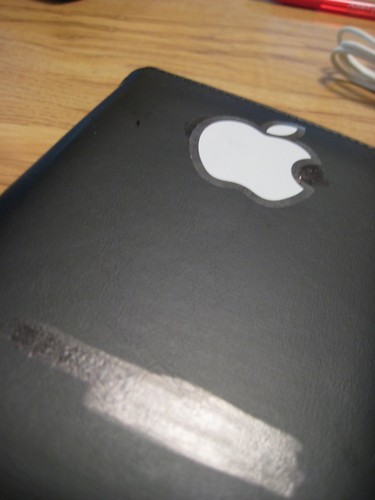
That’s why I’m introducing the pNewton, a Hipster-style MessagePad that takes the best ideas of the Hipster PDA and makes them even better.
More… »
Posted by davelawrence8 at 7:34 am on July 7th, 2008. Categories: DIY, GTD, howto, humor, lowend, messagepad. Tags: 43 folders, dates, DIY, GTD, hipster PDA, index, iphone, merlin mann, messagepad, names, newton, organization, palm, PDA, pNewton, stylus. Subscribe via RSS.
July 1st, 2008
by e.e. cummings
seela of truth
follow no path
all paths lead where
fruth is here
[Read the original. Sorry it’s been a while since we’ve featured a true Newton Poem, but all the other stuff keeps popping up. This time it’s a short one. Find out why this poem is misspelled.]
Posted by davelawrence8 at 8:24 am on July 1st, 2008. Categories: cummings, poem. Tags: apple, cummings, e. e., messagepad, modern, newton, poem, seeker of truth. Subscribe via RSS.
June 30th, 2008

Many thanks and kudos to the Wikipedia editor who added Newton Poetry to the list of external links (above) regarding the online encyclopedia’s Newton MessagePad listing.
First we made MacSurfer a few times, and now this. For those of us who practically live on the internet, it’s a pretty big deal.
Posted by davelawrence8 at 7:42 am on June 30th, 2008. Categories: community. Tags: apple, blog, blogging, editor, encyclopedia, listing, macsurfer, messagepad, newton, wikipedia. Subscribe via RSS.
June 26th, 2008

Depending on who you ask, Amazon.com’s Kindle is a either a hit or a waste of electronics. The free web and book browsing, where you can find it, is a good thing. The outrageously-priced electronic books, however, are not good. And some think the Kindle won’t actually make people read more books, but simply attract those already-book-readers that have been dying to clear some shelf space. At most, the Kindle is a handy “information device.”
For those who aren’t willing to shell out $399 for a eBook reader, you can rely on your Newton to do the same darned thing – for free.
You see, before there was e-ink or Wikipedia, there was the Newton eBook. Every Newton released has the ability to read an eBook: a Unicode-based, read-only electronic document that supports tables of contents, some images, and internal links.
Downloading Newton eBooks is as easy as downloading a “.pkg” file from a site that provides eBooks, like Newton’s Library or StillNewt.org. Matt Howe recently offered the Newtontalk list a free copy of Robert’s Rules of Order for anyone who asked. Even the venerable UNNA.org has a list of available books.
Applications like Newton Press allow you to make eBooks and package them as “.pkg” files for download (here’s a handy tip site).
Now you don’t even need a Newton MessagePad to read your eBooks. Newton’s Library has provided a Firefox extension that allows you to read them on your browser. The effect is pretty cool:

The Firefox extension lets you read Newton eBooks in a little window, and converts the “.pkg” files to readable text.
The Kindle has the ability to seek and find free eBooks as well, as Merlin Mann over at 43folders.com points out (after he did so on the terrific podcast, MacBreak Weekly). Plus Project Gutenberg is a worthy project that is putting its library of 100,000 eBooks (HTML or plain text) into the hands of readers. All they ask is for a donation.
So if you’re looking to dive into the world of eBooks, you have options. Yes, you can opt for the Kindle – a modern, capable book reader that has a steep up-front cost but freebie options available. But this is Newton Poetry, and for more of a “project” or unique feel to your eBook reading experience that’s sure to turn heads, opt for the MessagePad version.
Posted by davelawrence8 at 6:44 am on June 26th, 2008. Categories: ebook. Tags: amazon, e-ink, ebook, free, HTML, kindle, messagepad, newton, newton's library, newtontalk, stillnewt, text. Subscribe via RSS.