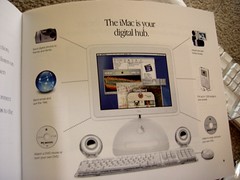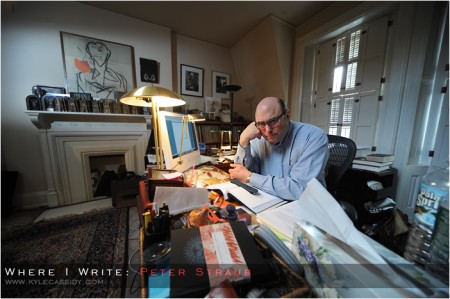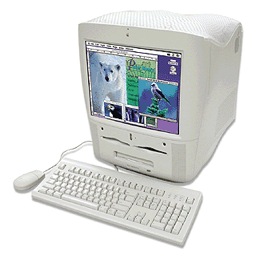October 21st, 2009

After the new iMacs, MacBooks, and Mac Minis were released yesterday, I couldn’t but notice Apple posted an evolutionary progression of the iMac models. The all-in-one, Apple says, was a “great idea.”
Except it was missing one: the poor iMac G3 line.
So here it is added. I also celebrated the iMac relaunch with a new iPhone wallpaper. Enjoy.
Posted by davelawrence8 at 4:46 pm on October 21st, 2009. Categories: macs. Tags: apple, evolution, G3, g4, imac, intel. Subscribe via RSS.
September 1st, 2009

Here’s an Intel iMac caught in the wild – held up by a cool modern table. IKEA, maybe?
Thanks to Thomas Brand for reminding me what the different is between an iMac G5 and an Intel iMac: the iSight camera at the top.
The new, aluminum iMacs are gorgeous, but I’ll always be partial to the gleaming white iMacs, starting with the Snowy White G3s, of the PowerPC era.
[Via Ffffound!]
Posted by davelawrence8 at 6:10 am on September 1st, 2009. Categories: macs. Tags: apple, imac, intel, isight, mac, macintosh, white, work, workplace. Subscribe via RSS.
August 20th, 2009

Low End Mac’s Dan Knight on whether to go with a new iMac or 15″ MacBook Pro:
Now that Apple has an “antiglare” option for the 15″ MacBook Pro, I think it could be the perfect production machine for me at some point in the future. The size and weight aren’t an issue, and even the entry-level 2.53 GHz dual-core model has vastly more power than the 1.6 GHz dual G4 upgraded Power Mac I work with…The perfect desktop computer would take the current iMac design, move some ports for easier access, and offer an antiglare option.
It’s a decision I’m going to make in the next few weeks as well. I’ve been working on a new MacBook Pro for a few weeks now (I’ll post something here soon), and it really is the perfect laptop. I can’t imagine one any bigger or smaller.
However, I’m a consumer Mac guy, and the new iMacs offer tremendous appeal. I always said, once Snow Leopard comes out, I’m finally going to spring for a new Mac.
And while I assumed I would get a new iMac, the new MacBook Pro has me questioning my original assumption.
Posted by davelawrence8 at 6:21 am on August 20th, 2009. Categories: macs. Tags: apple, imac, low end mac, macbook, macintosh, perfect, pro. Subscribe via RSS.
August 18th, 2009

Another entry from the “iMacs in the wordspace” desk – this time either a G5 or Intel Mac.
Love the chair, but I wonder how comfy it is?
[Via Design Sponge.]
Posted by davelawrence8 at 6:39 am on August 18th, 2009. Categories: macs. Tags: G5, imac, intel, mac, macintosh, office, workspace. Subscribe via RSS.
August 12th, 2009

An iMac G4 makes the perfect addition to any workspace, even ones with chill-inducing dog decorations adorning the wall.
It looks like a modest 15″ edition running OS X 10.4 Tiger, the same as mine. Here’s another workspace featuring an iMac G4 that’s a bit more my style. Love the chair.
[Via Desire to Inspire, courtesy of Fffound!]
Posted by davelawrence8 at 6:38 pm on August 12th, 2009. Categories: lowend, macs. Tags: creepy, dogs, g4, imac, office, workspace. Subscribe via RSS.
July 30th, 2009
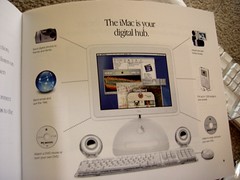
Okay, maybe it’s just me with a tear in my eye.
Apple is listing the iMac G4 series as “obsolete” as of September 15. This means Apple won’t make repairs on the beloved iLamp.
The iMac G4, as I’ve said time and time again, is my favorite Mac design ever. It’s so great that I went and bought one last summer, and now it serves as my main web surfer, e-mail, and blogging Mac.
[Via Cult of Mac.]
Posted by davelawrence8 at 6:18 am on July 30th, 2009. Categories: lowend, macs. Tags: apple, favorite, g4, imac, mac, obsolete. Subscribe via RSS.
June 8th, 2009
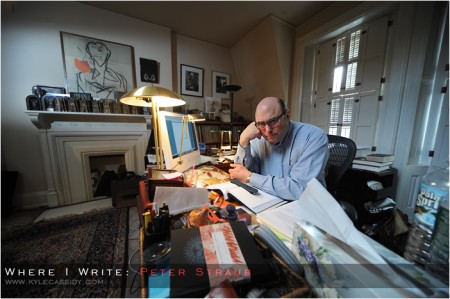
Author Peter Straub at his workspace, using either a G5 or Intel iMac.
The Where I Write project has a bunch of great sci-fi author photos taken in their workspace by photographer Kyle Cassidy. I always find it fascinating to see where other people do their creative work. How many Macs can you spot?
[Courtesy of Neil Gaiman.]
Posted by davelawrence8 at 6:16 am on June 8th, 2009. Categories: GTD, macs. Tags: G5, imac, intel, mac, peter straub, photo, scifi, write, writer, writing. Subscribe via RSS.
April 6th, 2009
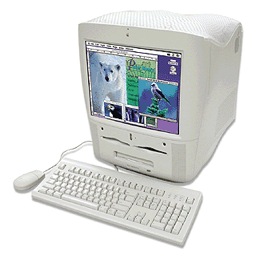
A while back, I asked, “How many Macs are too many?” I asked this after realizing that I have, at this time, three working Macs surrounding my Nerve Center here at home.
Newton Poetry reader Rand Careaga chimed in with his impressive suite of Macs, including the above beauty: an all-in-one G3 PowerMac, also known as the Molar Mac.
Like the eMac after it, the Molar Mac was designed for the education market, where the look-ma-no-mess-of-wires design was attractive. And hence the name: the thing looked like a giant tooth.
A giant heavy tooth: they were almost 60 lbs. heavy, and that’s only with a 15″ CRT screen. As the Washington Apple Pi Journal puts it in their hilarious (and comprehensive) post:
While it is possible for a single large, stupid person to uncrate one (or even six) of these without assistance, Don’t Do This. The machines are heavy, and the boxes are deep. You can fall into a box and never be heard from again. You can rupture vital organs of a personal nature. Accept the fact that this is a two-person task.
The All-In-One G3 came before the iMac, meaning no USB ports. It did come with serial and ADB ports for peripherals, as well as a floppy disk drive.
Molar Macs came in two speeds, 233 MHz PowerPC and 266 Mhz, meaning they run at the same clockspeed as the original iMacs, and shipped with 32 MB of RAM. For their time, these were speedy machines. And speedy to set up, too, thanks to their all-in-one design.
Sadly, I’ve never seen one in person. Any Molar Mac owners out there that can speak to their uniqueness?
Posted by davelawrence8 at 6:09 am on April 6th, 2009. Categories: lowend, macs, Uncategorized. Tags: all in one, apple, G3, imac, macintosh, molar mac, power, powermac. Subscribe via RSS.
March 31st, 2009
Everytime I see an “i” prefixing some word, I can’t help but think of how Apple created a naming convention that, to this day, continues to attract marketers and product designers. What began as the iMac turned into iMovie, iTunes, iPod, and eventually products ranging from that other iPhone to the iTrip and iToilet.
Now, with the iPhone, the “i” prefix continues to spread – this time to games and applications on the (get this) iTouch platform. We now have games like iDracula and apps like iBird Explorer Plus. It even extends to Mac apps like iStat Menus.
Apple is good at this kind of thing. If you think about it, Apple’s naming conventions go back as far as the “FirstNext” names for apps, like HyperCard and MacWrite, where the words are smooshed together with the second word retaining its capitalization. This naming convention has stuck all these years.
Like the ubiquitous “i” prefix, Newton product and app developers had their own prefix to work with: Newt. Just about everything that works with the Newton begins with “Newt” as a prefix.
There’s Newtris, the Tetris clone, or NewtTacToe. The web browser Newt’s Cape (say it fast for a variation of Netscape). Newtendo lets you emulate the Nintendo. Newtways let you connect peripherals. Stick “Newt” on the front of anything and you have a product for the Newton.
The prefix makes naming a product or application easy for the Newton. Take a bit of glue, glob it on the back of “Newt,” and attach it to whatever relates to the thing you want to promote. It’s easy because it doesn’t take much imagination or forethought. Like the “i,” you can throw it on anything and have a familiar-sounding yet brand-new product.
Some Newton developers used the “Newt” prefix in witty ways. Newt’s Cape is one of my favorites. Newtendo rolls of the tongue well.
But some are downright lazy. NewtGrocery? Really?
Thankfully, the “Newt” naming style didn’t last as long as the “i” prefix one has. We’re about 11 years and counting with that one, ever since Apple released the original iMac.
Maybe we could combine the two. iNewtToDo, anyone?
Posted by davelawrence8 at 5:00 am on March 31st, 2009. Categories: newton history. Tags: eMate, imac, iphone, ipod, messagepad, newtendo, newtgrocery, newton, newts cape. Subscribe via RSS.
March 16th, 2009

I must say: I’m not a big fan of the new iPod Shuffle. I bought a 2G model, one of the bright blue ones, and I love it. It’s perfect for my gym workouts and jogging trips.
But this new simplistic one is just a step too far. I mean, what’s there to like? It’s a metallic slab.
Thankfully, some geniuses have invented the iMac Shuffle – “simplicity defined.”
Just think. All you need is a big metallic slab of Mac to stare at all day. Isn’t that wonderful?
[Via Macenstein.]
Posted by davelawrence8 at 6:22 pm on March 16th, 2009. Categories: humor, macs. Tags: apple, humor, imac, ipod shuffle, macenstein, metal, shuffle. Subscribe via RSS.