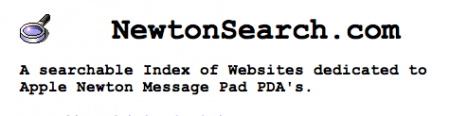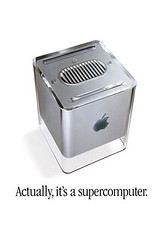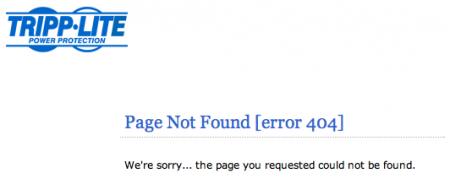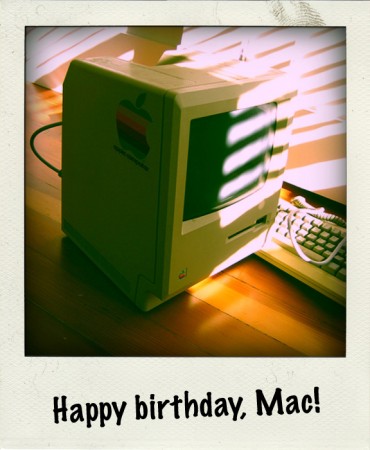It’s really hard to avoid coincidences this strong: I read the ISO50 Blog everyday just because it shows classic computing platforms, neat design work, and thoughts on using Windows and Macs in the design world.
Last week, ISO50 shared a picture of the original computer, a PDP-7, that helped develop the Unix operating system. So I hit Wikipedia to learn more about Unix, and I stumbled on the “Year 2038 Problem.” It turns out that Newton and Zune users aren’t the only ones worrying about 32-bit integers and dates going haywire.
When some Unix systems hit the year 2038, they “will reset time to the year 1901 or 1970, depending on implementation.”
Now, you’d think I was purposefully searching for these kinds of date errors after the big 2010Fix bug hit Newton users, but that’s not how it happened. It was totally random and coincidence.
The “Unix Millenium Bug” doesn’t have an easy fix, either, though 64-bit systems won’t have to worry about blow-up dates until 292 billion years in the future. Experts regard that as the exact time length that Newton users will continue to curse Steve Jobs’s name.
There’s a web site dedicated to the Unix 2038 bug, and they place the Unixpocalypse at Tuesday, Jan. 19, 2038. On that date, Unix systems will flip to Friday, Dec. 13, 1901. It’s like a time machine with a gory name and villainous repercusions for home mortgage calculators, “microwave ovens, wrist-watches, elevators, gas-station pumps, car fuel injection computers, radios” and more.
Others have placed the end-time at dates ranging from April 2029 to Y10k, and even 32,768.
And to think I’m still collecting bottled water and canned goods for my MessagePad’s 2010 problem.
![]()