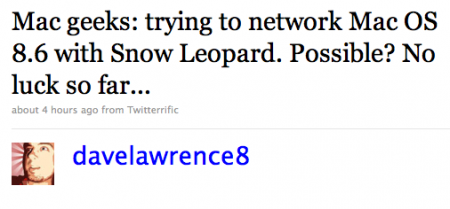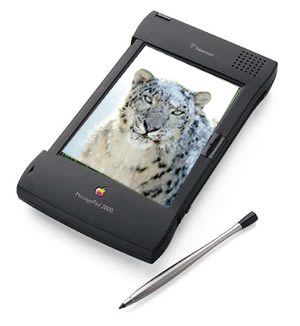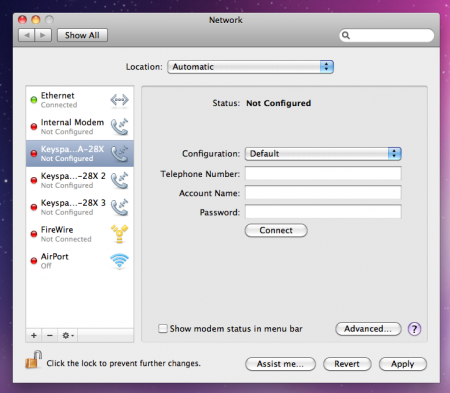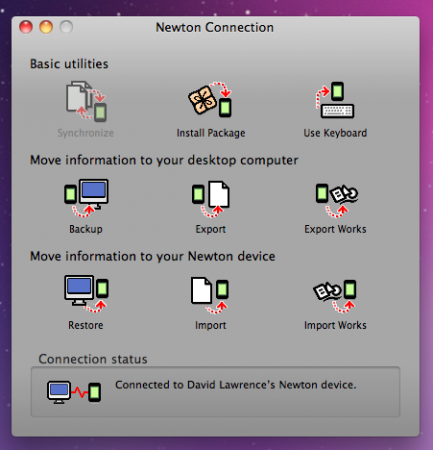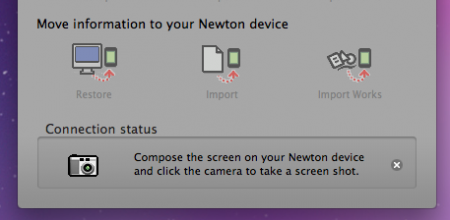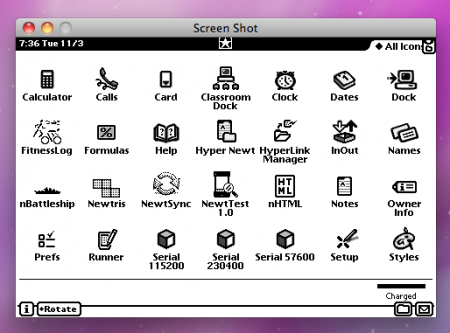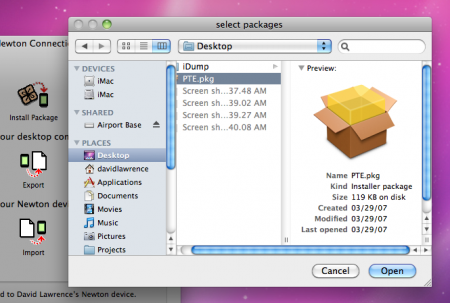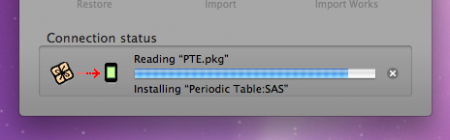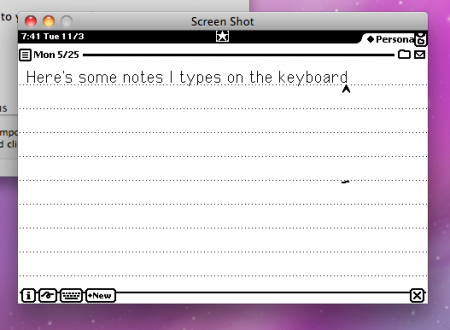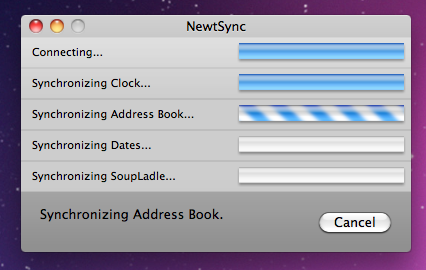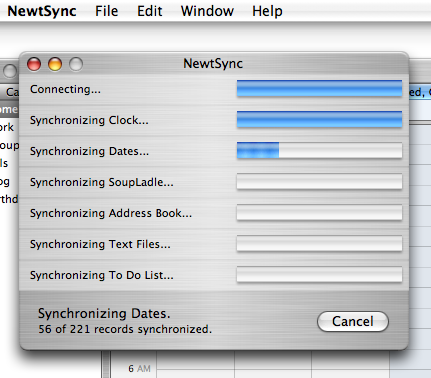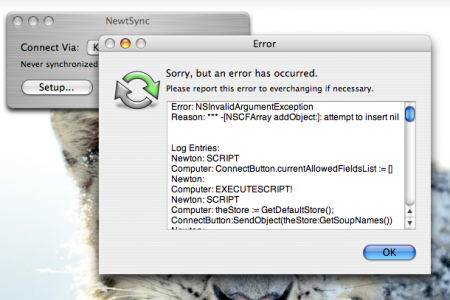Sometimes the best finds in life come from sheer accident.
That’s definitely the case with the plug-in USB charger I found in my local Meijer auto section while browsing through the aisles on a whim.
First, let me say I bought a new car – a 2004 Volkswagen Jetta 2.0L. I’ve always wanted one, and I got a real beauty at a great deal.
When I travel, though, I always make sure I have a way to listen to my music and charge my iPod or iPhone. The Jetta does not have an auxilery jack in the Monsoon stereo. What it does have, however, is a universal power outlet in the middle console.
Before, I’ve used products like Griffin’s RoadTrip and similar devices that transmit an iPod’s music through an FM signal to the stereo while charging the device.
I purchased a new RoadTrip last winter to work with my iPhone 3G. Over the summer, however, it was stolen out of my car. The killer is, these devices are not cheap – so it’s not like I can easily replace an FM transmitter. On average, they can run from $50 to $100.
But with my new car, I wanted something that would let me listen to my iPod music while driving. I hoped to find something on sale, or at a reasonable price. Unfortunately, I saw the same products at the same prices, and left the iPod gadget aisle.
Then I stopped in to the automotive section at Meijer and looked at the offerings there. What I saw surprised me: the car stereo section featured many of the same products as the iPod section, but from different manufacturers. And at much cheaper prices.
While browsing, a little gadget caught my eye. It was a simple power jack with two USB ports in the back. All it did was power a USB-controlled device, like a phone, digital camera, or MP3 player. That’s it.
And it was $5.
Where the heck has this little handy gadget been hiding? It was just what I needed: a convenient device that did one thing (charge my iPhone/iPod) through a USB connection. I could bring my Apple-provided USB cable, the same one I sync my iPhone with, along on car trips when I need the extra power.
For music playback, I went old school. My Jetta comes with a cassette tape player (that awful, awful technology), and I still had my cassette-to-CD player adapter from high school. Back then, I would bring my portable CD player and connect it through the adapter to my stereo. The adapter works with a simple 3.5 mm headphone connection, meaning I could plug it into the headphone jack in my iPod or iPhone and be in business.
So for $5 and an old relic, I have everything I need to listen to my music and charge my iPods.
I could even charge my Shuffle if I brought along its unique plug-in dock. Sure, this means a few cables (the USB cable, the cassette adapter cable) running around my middle console, but I sure can’t beat the price.
An added benefit is the audio fidelity. Before, with my FM transmitters, I’d fuss with the stereo and transmitter settings trying to find the right station without a bunch of static. Now, with something as simple as a cassette adapter, I get great sound. It’s not perfect, but it’s good enough.
The lesson I learned is sometimes simpler is better. I was lucky enough to have everything – a cassette player, a conveniently-placed power outlet – at my disposal. But I was also lucky enough to go shopping in my local retailer’s automotive section, too, which is something I didn’t know before.
Often, when you buy a product, you’re just buying the name. Some people claim that about Apple, of course, but in the case of iPod accessories, it really is true.