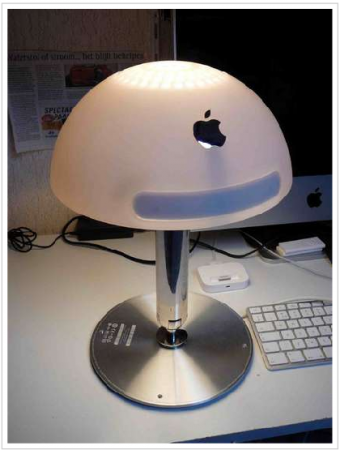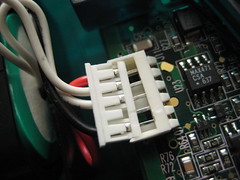Posts categorized “DIY”.
Notepods: the best HWR…kinda
October 19th, 2009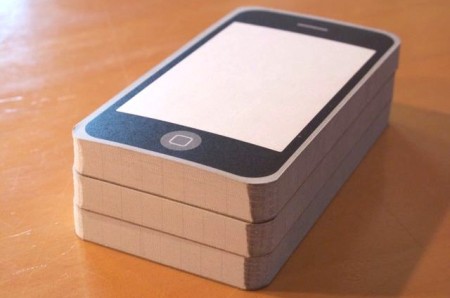
Take the iPhone form factor, marry it to the Newton’s stellar handwriting recognition, and you have the latest in PDA technology.
Well, kinda.
Above is a Notepod – a simple notepad shaped like an iPhone. For $18, you get three pocket-perfect notepads shipped from Australia. On the outside, you get a blank iPod Touch-like page, while the inside pages have grid-style paper for notes, doodles, or iPhone app ideas.
Maybe best of all, it recognizes your handwriting no matter how drunk you get – even if you don’t.
Or you can simply make your own with the Hipster PDA templates over at Active Voice. Whichever.
Via DIY Planner.
NewtVid: Take apart your Newton
September 17th, 2009PowerbookMedic takes apart a Newton MessagePad:
If the iPhone 3GS had parents, its father would be the iPhone 3G, and its mother would be the 1st Gen iPhone. If it had a Grandma, that would unequivocally have to be the Apple Newton. We’ve done teardown videos on all of the iPhone models, and so it seemed only logical (and respectful) to give the Newton the same honor.
A few things struck me about this video: the infomercial music, the rate of unscrewing screws (what, no fast forward?), and the brave use of a soldering iron. Maybe it’s early, but taking a red-hot poker to my Newton is a bit too advanced for me.
Anyway, a good how-to if you feel like getting your hands dirty.
Matt Howe: how I make Newton maps
June 30th, 2009Matt Howe, part-time Newton developer and full-time Santa look-alike, uses a combination of Google Maps, U.S. Geological Survey topographical maps, MS MapPoint, a dash of Google Earth, and Paint Shop Pro to make hiking and driving maps for his Newton.
Howe gives the nitty-gritty on his Santa Matt’s Ramblings blog, including how to use GPSMap Lite and the Newton Toolkit to make his maps digestible to his MessagePad.
Howe even developed his own app that translates latitude and longitude into decimal degrees.
The instructions are great if you’re a hard-core Newton user with a knack for tinkering and creating your own maps. Howe’s instructions lend a bit of DIY cred to the whole process. These days I’ve become spoiled with the iPhone 3G in my pocket.
Read the my profile on Matt Howe on other Newton project he’s worked on.
Using your Newton with Linux
June 24th, 2009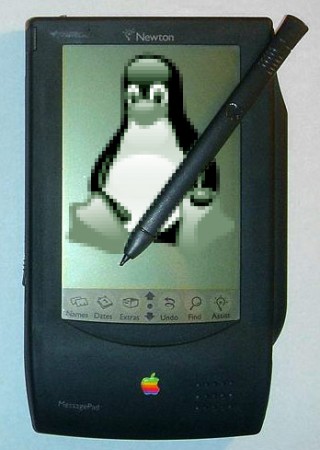
Here at Newton Poetry, there is One Supreme Operating system, and therefore most posts relate to the Newton interacting with the Mac environment.
I realize, however, that there are other operating systems out there. And, while I’m not a user, I respect that Newton fans can be Windows and Linux users. With Windows, there are tons of tips and how-tos on how to make connections and upload packages and whatnot. Sadly, we don’t hear as much from the Linux side.
Let’s put our operating system differences aside and help Newton users be better Newton users, shall we?
To start, I found the Newton and Linux mini-HOWTO, a site filled with questions and answers (like “How to upload a Newton package to Linux” and “Which Linux software is available”).
Some of the info seems to be dated. For instance, the author talks about Windows-emulating WINE to be a project slated in the future tense. Plus a few of the links are dead. But the basics are all there.
To get connected, there’s Newtonlink. There are a few more Linux applications for the Newton over at TuxMobil.
Then again, you can always replace Linux on your PDA with the Newton OS. I’m just sayin’.
Any Linux users out there that have successfully paired their Ubuntu with a MessagePad or eMate? Let me know in the comments.
NewtMail: OS X on a Dell Vostro A90 / Mini 9
June 22nd, 2009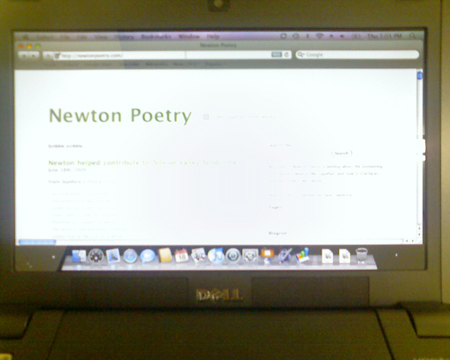
My Mac-enthusiast friend Curtis chimes in with his latest project, a Dell netbook Hackintosh:
It was an easy install and it worked *very* well.
The little machine reminds me of the days of my PowerBook 100!
Congratulations, Curtis!
Now I wonder if you could get NCX running on it and sync a Newton. Anyone tried yet?
How to: Install a new Newton eMate battery pack
April 13th, 2009The Newton eMate 300 is a great machine. Small, portable, rugged – a sort of proto-netbook that lets you type on the go. And the battery life is great if you have a working, rechargeable battery with plenty of juice.
When my eMate came, I found out right away that the battery pack was probably the original. It held a charge for about three minutes. So while it’s handy to pop a few fresh AA batteries into a MessagePad and be back up and running, the eMate relies on its single battery pack. If it goes, you’re stuck with replacing it, building a new one from scratch, or keeping your eMate plugged in at all times.
I opted for the simplest solution: buy a new battery pack on eBay and installing it myself.
To start, I grabbed a new eMate battery pack from PowerBook Guy, a Torx wrench (I actually took my eMate into the hardware store to get the perfect-sized wrench), my eMate, and some starting instructions from Frank.
The first step is to flip your eMate over. See that half-circle hatch near the handle (above)? That’s what you’re taking off.
There are just two screws to remove on the cover, and they’re both at the top.
I left the screws in their slots as I lifted the cover off so I wouldn’t lose them. Now you see the good stuff: a few memory slots and the battery.
The battery pack isn’t bolted to the eMate; it simply rests in a little trench, with a wire attached to the circuit board.
This is the most delicate of the steps: pulling the battery connection cable away from the circuit board. Be careful, and use something (I used my fingernail) to wedge the connector away from the plug-in.
From here, pull the battery pack out of the eMate. The actually battery pack fits snugly inside the holster, but slides right out.
Here’s what the empty battery tray looks like inside the eMate. The soft pads keep the battery pack case from sliding around inside the Newton.
Slide your new battery back inside the protective casing, with the connection wire sticking out of the right-hand side.
Now carefully slide the connection wire into the circuit board until it snaps tight. A little push on the white part will be plenty.
Place the battery case inside the eMate, replace the cover, and tighten your screws. That’s all.
I plugged my eMate in and let it charge a whole day, and now it’s like I have a whole new eMate. A fully-charged battery pack should last you for days, even with heavy usage.
The battery pack cost me about $20 (plus shipping) on eBay. There are some DIY die-hards who are all about making their own battery pack, but the soldering made me nervous. Maybe someday I’ll give it a try. This solution, however, worked fine for me.
Now my eMate is truly portable because I don’t have to worry about keeping it plugged in at all times. Replacing the battery pack was a cinch, too, and took all of about five minutes.
Introducing: first OMP backlight
April 9th, 2009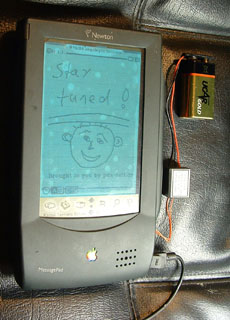
Frank Gruendel has done it again. Last time, it was a dual-screen Newton. This time, he’s hot-wired a proto backlight into a Newton MessagePad 100 (or OMP).
Check out Frank’s Pda-Soft site for a fun photo tour of the project. It’s just a preview, but already Frank has started a buzz on the NewtonTalk list.
OMPs, and any MessagePad pre-MP130, lacked backlighting, making it hard to noodle with Newtons in dark or low-light conditions. It wasn’t until the MP130 that Apple got smart enough to include it.
But now? Sky’s the limit. Congrats, Frank!
About me
March 16th, 2009Since you all were nice enough to share a little bit about yourselves last week, it’s my turn.
My name is Dave Lawrence. I’m a 27-year-old communications specialist for a local credit union in my hometown of Jackson, MI – a smallish city along the I-94 corridor about an hour and a half west of Detroit.
I graduated with a degree in English/journalism from Adrian College and came back home to find my job.
While I worked with Macs at the campus newspaper, I didn’t get serious about them until the winter of 2005, when I bought my first computer – and first Mac: an iBook G4. Since then, I haven’t looked back. My collection has grown to include an iBook G3 clamshell, an iMac G3, two Mac SEs, a PowerMac G4, an iMac G4, and – most recently – a PowerMac G3.
My first Newton came in December 2006, and was more or less something to mess around with. I felt you can’t have a truly righteous Apple collection without a Newton, so I bought a MessagePad 110. Later, in the fall of 2007, I launched Newton Poetry. I also have an eMate.
Besides Macs and Newtons, I love to travel, read, watch “The Office,” head out on the town with friends, and get involved in my community. I’m in a local Rotary club, am on the board for a recycling non-profit, and get involved in politics whenever I can.
I’ve made several life-changing trips in the past few years, including driving down Route 66 from Chicago to Santa Monica, taking the northern route from Michigan to Seattle, and exploring Revolutionary War sites in New England. This summer, my big trip will include a cross-Canada drive to Vancouver for the Worldwide Newton Conference.
I do Newton Poetry because the Newton community fascinates me, and the device is so much fun to use. There’s still an audience out there who craves information about the Newton – how to make it work, how to connect it with modern Macs, where the Newton ideal will take us in the years ahead.
Also, I love to fiddle with computers and projects, and Newton Poetry gives me an outlet to write about those projects. What I found was that people who, say, want to install an Airport card in their iBook, like to have help as they do it. As a result, that post is one of my most popular.
There’s tons more about me, of course, so feel free to browse my personal blog, follow me on Twitter, or hang on and see where else Newton Poetry takes us.
Dual-screen FrankenNewton
February 26th, 2009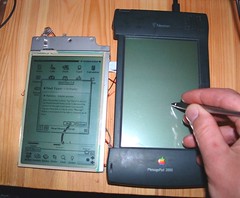
Check that out.
Frank Gruendel from pda-soft.de has created a multi-display FrankenNewt. Scribble on one screen, and the results show up on the other.
Frank has always been a source of great hardware fixes and DIY projects. Now if only someone could get an actual dual-screen Newton going…