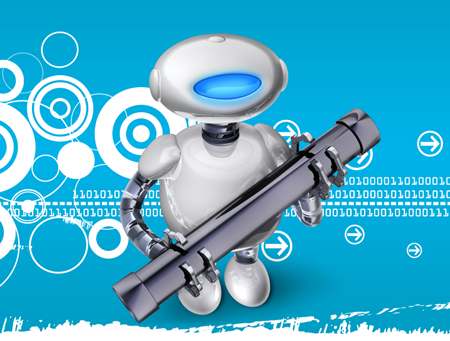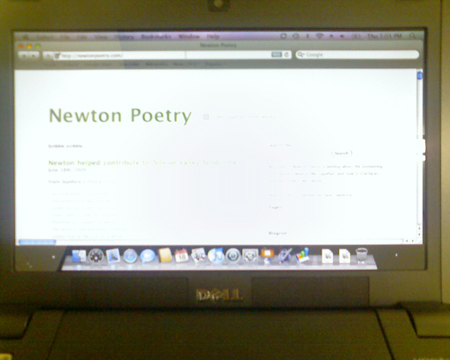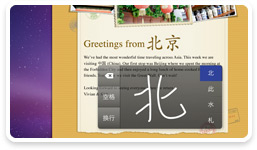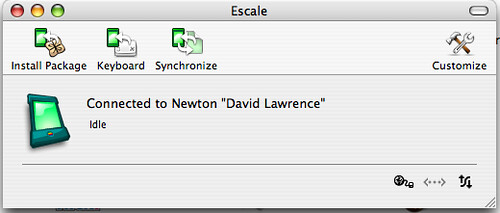Summer 2009 updates and goals
July 16th, 2009Perhaps you’ve noticed, but things have been a little slow here at Newton Poetry. Lately I’ve relied on quotes and other bloggers’ posts to fill my quota of three posts or so a week.
I will say that I’ve had a few large, ongoing projects that have filled my time. It’s also worth noting that Newton news, such as it is, has been sparse these past few months – with the exception of the 2010 Patch.
Writing about the Newton has a built-in challenge: there’s not much new to report.
But Newton Poetry has always been as much about Mac projects as Newton ones. In that case, I’ll mention that I’ve been pinching my project pennies to save for a new Macintosh when OS X 10.6 Snow Leopard is released. My goal is to buy a pretty, shiny new iMac. As a result, I’ve cut back on my eBay spending. This hobby ain’t cheap.
Many readers have asked me about some sort of post on getting a Newton hooked up to a wireless Network. That has always been a goal of mine, and as soon as it becomes a reality, I’ll post it to this site. Going wifi with a Newton is right up there with connecting it to OS X. If you’re going to use the Newton in the modern world, the thinking goes, it just makes sense to get a wireless connection.
Also on my to-do list is to do more Newton projects in a Windows-based environment. Windows users outnumber Mac users by degrees upon degrees, and certainly there’s an audience out there that would benefit from a few Microsoft-based posts. Just know that I’ll be doing it holding my nose.
Stories on handwriting recognition and the unification of the smartphone/PDA are of interest to the Newton user, if only for history’s sake, so you’ll see that kind of stuff as usual. And I’m always finding Mac tidbits to share and comment on. One subject I find fascinating is the world of backups and archiving, both on the Mac and on the Newton. Look for more posts on those, and other subjects, as time goes on.
When I look at my goals for Newton Poetry, many have been checked off the big to-do list: buying an eMate, connecting with OS X, giving this site a self-hosted domain, and archiving long-lost Newton web sites. I’m proud of each one.
It’s always good to have a few more goals, however, just to keep things fresh. If you have any suggestions or requests other than the ones I have listed, please let me know in the comments.