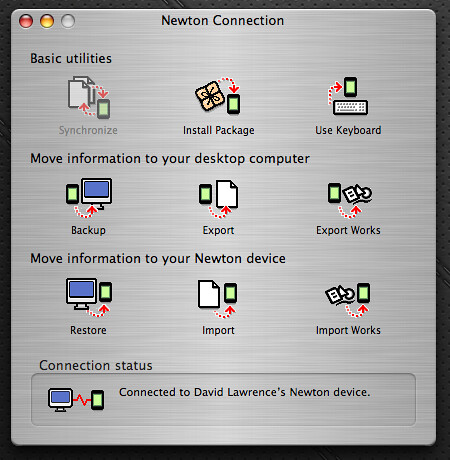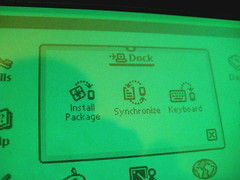Posts tagged “messagepad”.
December 29th, 2008

Dan Knight over at Low End Mac posted a great article on how to make a G3 iMac useful. It’s no surprise that I’ve used Dan’s site as a tool ever since I got my own second-hand Bondi Blue iMac, complete with original keyboard and puck mouse, at a recycling e-waste drive.
This happened right after I got my first Mac, my iBook G4, and it gave me a chance to play around with OS 9 and the original Mac interface. It also kick-started my love of classic Macs. The Bondi and I go way back.
Mostly, it’s just nice to look at. The sloping curves, the aqua-green shading, the gum-drop shape – sometimes it’s hard to resist waking it up out of sleep to log on and play around with the OS.
In fact, it’s the one classic Mac I use on a regular basis. At least once a week I fire it up to do several things, both for business and pleasure.
More… »
Posted by davelawrence8 at 6:34 am on December 29th, 2008. Categories: lowend, macs, software. Tags: apple, bondi, G3, imac, mac, messagepad, newton, OS 9, quicken, simcity 2000, sync, warcraft. Subscribe via RSS.
December 24th, 2008
“The Newton in 1998 looks remarkably unchanged from the Newton in 1993, with the exception that the handwriting now works and the screen is readable. Why wasn’t it miniaturized; cost reduced; why didn’t [Apple] learn from the great success of the Palm Pilot that simple tasks like data synchronization with our desktop PC are really useful; etc.?”
– John Sculley, former Apple CEO and Newton pioneer
Posted by davelawrence8 at 7:07 am on December 24th, 2008. Categories: newton history. Tags: apple, john sculley, knowledge navigator, messagepad, newton, palm pilot, quote. Subscribe via RSS.
December 23rd, 2008

I might be a little late here, with Christmas coming up, but if you’re still looking for the perfect gift for the Newton lover in your family, this might be it.
Here we have the Apple Newton plaque, custom designed by artist Cynthia Malaran that’s available for purchase (only $60!) at Shanalogic.com. Cynthia has all kinds of retro tech plaques (I like the Mac one) ready for the geek who has everything.
I’d venture to say Cynthia has crafted a mock-up of the MessagePad 2000. And I’m no art critic, but that stylus looks a little chubby, don’t you think?
You might not get it in time for this year’s holiday season, but there’s always next year.
[Via Geeksugar.com.]
Posted by davelawrence8 at 6:58 am on December 23rd, 2008. Categories: humor, messagepad, random. Tags: apple, art, artist, chic, christmas, geek, geeksugar, gift, holiday, messagepad, newton, plaque, present, shanalogic. Subscribe via RSS.
December 22nd, 2008

Check that out: a field ranger with his holstered Newt, courtesy of Steventon Consulting.
Gregg on the Newtontalk list pointed out the picture, and it turns out Sonny Hung has a blue version by Covertec posted on his Flickr page. This is like Last Action Hero stuff: “Bring on the bad guys, my MessagePad is armored!”
There are still sites out there, like this one with pictures of “The Divider,” featuring Newton holsters (though some of those look more like Man Bags).
MessagePads are already tough. A holstered Newt? There’s no telling what warzones they have seen. How about you Newton users out there – what do you use to protect your green machine?
Posted by davelawrence8 at 6:26 am on December 22nd, 2008. Categories: messagepad, newton history. Tags: apple, case, flickr, holster, man bag, messagepad, newton, newtontalk, wallet. Subscribe via RSS.
December 17th, 2008

Holden Scott, over at This Old Mac, has a comprehensive round-up of Apple’s history and possible future in the tablet Mac realm.
Even before the iPhone launch, Mac fans have speculated about a possible tablet-style Mac. Holden looks at Apple’s history in this market (like the Apple IIe, above), both pre- and post-Newton, and gathers some of the recent patent applications from Apple that could forecast a Mac tablet.
Holden makes a fine case for the benefits of a potential tablet, including:
Making observations are just that much better since you can walk around and get close to the action with Tablet in hand, whereas a notebook would demand a desk of some sort, and would not allow you to interact with it as you walk around, etc.
It’s that kind of practicality that makes a potential tablet Mac so attractive. What do you think? Is Apple’s next big project the tablet Mac/bigger iPhone?
[Image courtesy of Uknet Gallery.]
Posted by davelawrence8 at 6:38 am on December 17th, 2008. Categories: apple, newton history, rumors. Tags: apple II, iphone, mac, macintosh, messagepad, newton, OSX, patent, rumor, tablet. Subscribe via RSS.
December 15th, 2008
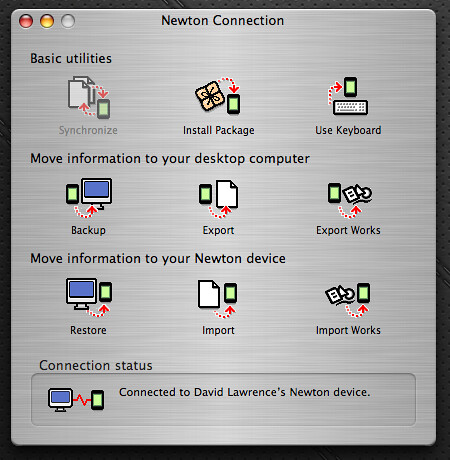
Of all the Newton connection utilities designed to sync your MessagePad or eMate with OS X, I looked forward to trying out the Newton Connection app the most.
NCX is an application designed by Simon Bell to mimic the original Newton Connection Utilities functionality in the pre-OS X days. As you can see from the home screen above, it offers tons of options for your Newton data, including backup, package installation, Newton Works import and export capabilities, and Mac keyboard functionality.
As with previous connection apps, you want to have a way to connect your Newton with your OS X Mac. NCX gives you the option of using Ethernet or serial-to-USB to connect. I opted for the serial option, using a Keyspan USA-28x serial-to-USB adapter. To get started, you need to download a Keyspan driver [Note: link updated] and restart your Mac.
Download NCX on Simon Bell’s page, and drop the NCX folder in your Applications folder on your Mac.
For this project, I’m using a Newton eMate 300 and an 800 Mhz iMac G4 running the latest install of OS X 10.4 Tiger.
More… »
Posted by davelawrence8 at 5:36 am on December 15th, 2008. Categories: howto, newton, OS X, software. Tags: apple, eMate, how to, imac, mac, messagepad, ncu, ncx, newton, newton connection, OSX. Subscribe via RSS.
December 11th, 2008
“I suspect Newton is used as a name because the device can easily be dropped (and probably as easily broken) thus confirming certain precepts of gravitation developed by Isaac Newton.”
– John C. Dvorak, computer columnist, when the Newton was announced. Dvorak calls the Newton one of the “top ten tech turkeys.”
Posted by davelawrence8 at 7:52 pm on December 11th, 2008. Categories: newton history, quote. Tags: dvorak, gravity, isaac newton, messagepad, newton, PDA, turkey. Subscribe via RSS.
December 10th, 2008
Something to think about: if Apple were to come out with some sort of tablet, would you buy one?
Say you’re a Newton user, and this new iTablet comes with everything you’ve been dreaming of. Would you abandon your Newton?
Discuss in the comments section. It’s something I had to think about when I bought my iPhone 3G: would my Newton get much use when the Jesus Phone comes along (answer: it hasn’t)?
So what say you: would you buy an Apple tablet? What would you use it for?
Posted by davelawrence8 at 6:53 am on December 10th, 2008. Categories: ipod/iphone, rumors. Tags: 3G, apple, inewton, iphone, itablet, messagepad, newton, OS X, tablet. Subscribe via RSS.
December 9th, 2008
Found a cool blog, System Folder, that highlights a technology called Mac ‘n’ Touch – a precursor to the finger-controlled iPhone. Author Rick Mori dug through an 1993 copy of MacUser and found this Mac ‘n’ Touch technology, developed by MicroTouch, was an add-on to monitors that allowed users to interact with software without a keyboard or mouse.
Unlike the Newton, Mac ‘n’ Touch used a “capacitive sensor” that worked only with touch, not a stylus, much like today’s iPhone.
As you can imagine, this kind of innovation was aimed at the education market. Kids love to touch, right?
Read the rest of Rick’s post for more details. Touch-screen Mac rumors have been around for a while now, especially since the iPhone came out. It’s nice to see that a touch-controlled Mac isn’t such a new idea after all.
Posted by davelawrence8 at 6:16 am on December 9th, 2008. Categories: lowend, macs, newton history. Tags: 1993, apple, iphone, mac, macuser, messagepad, newton, platinum, stylus, system folder, tablet, touch screen. Subscribe via RSS.
December 1st, 2008
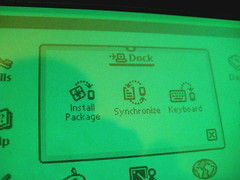
As I hinted at Friday, I had success connecting my Newton eMate 300 with my iBook G4, running OS X 10.4, using a Keyspan serial-to-USB dongle I recently grabbed off eBay. This has been a long time coming. I first wrote about how to connect your Newton with OS X back in March, and there are tons of resources a Google search away, but here – for the first time – I got to see first-hand how the whole process works.
And it’s such a snap.
More… »
Posted by davelawrence8 at 5:27 am on December 1st, 2008. Categories: DIY, howto, ibook, newton. Tags: address book, connect, connection, dates, eMate, escale, ibook, ical, keyspan, messagepad, newton, serial, sync, synchronize, USB. Subscribe via RSS.