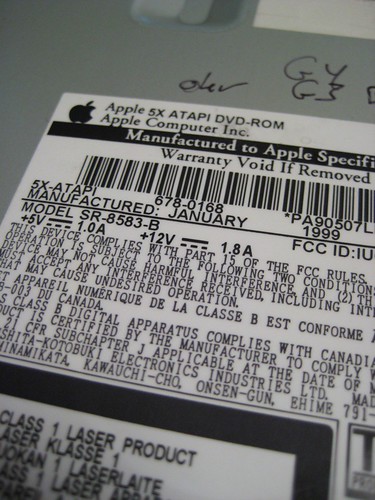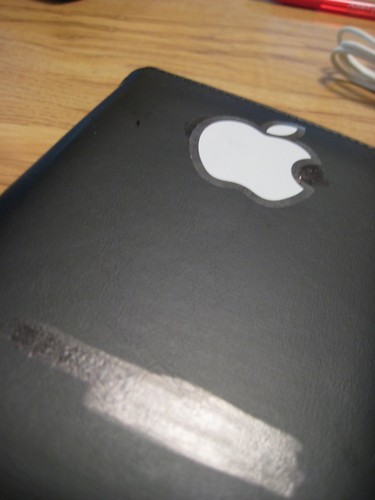This weekend, ‘Newton Poetry’ 2.1 released
September 18th, 2008A couple of updates before we head into the weekend, mostly regarding Newton Poetry news.
First, I’ve decided to take the plunge and nab an affordable eMate off eBay. From the auctions I’ve seen, I can get a decent model for about $20. This way, I can finally play around with a Newton OS 2.x MessagePad – and do it on the cheap.
Second, I’m switching my domain name to “newtonpoetry.com.” Newton Poetry will still be hosted on WordPress.com (at least for the time being), but I figured if I ever want to make the big move to a self-published blog, I might as well have Google and blog links directing traffic to a unique domain. So be sure to update your bookmarks and del.icio.us tags.
Just out of curiosity – does anyone have any experience doing this? Has your WordPress.com-hosted site done better, worse, or the same since you switched domain names? And has anyone taken a WordPress.com blog and switched it to a third-party host? I’d love some pointers before I get all this started.
 Also, I’d love to have some guest bloggers on Newton Poetry. If reaching an audience of MessagePad enthusiasts has some appeal, and if you have any experience fiddling with your Newt, drop me a line at newtonpoetry [at] gmail [dot] com and let me know what you’d like to write about. The Newton community is one of the most closely-knit ones I’ve ever encountered, and there are tons of people out there with more knowledge about all things Newton than me (though I hope to change that here real soon). Shucks, imagine how useful someone with Newton and Windows experience would be around here.
Also, I’d love to have some guest bloggers on Newton Poetry. If reaching an audience of MessagePad enthusiasts has some appeal, and if you have any experience fiddling with your Newt, drop me a line at newtonpoetry [at] gmail [dot] com and let me know what you’d like to write about. The Newton community is one of the most closely-knit ones I’ve ever encountered, and there are tons of people out there with more knowledge about all things Newton than me (though I hope to change that here real soon). Shucks, imagine how useful someone with Newton and Windows experience would be around here.
And hey, your posts don’t have to be just about the Newton. Newton Poetry is a blog for DIYers, hackers, Mac modders, and appreciators of classic Apple machines – plus iPhone and iPod users. We’re not finicky. If you’ve done a fun and useful Mac project, I’d love to feature it.
Part of me is wondering where to take this blog in the next month or so as it approaches the first anniversary. I think a little new blood, and some new ideas, would do wonders. The sad fact is, I don’t have the time to experiment with my Newton like I would like to, and some weeks it’s hard to come up with post ideas.
Finally, a few interesting links that I’ve found going through the web lately:
- The short – but eventful – life of Ike: Alan Taylor’s excellent photo blog takes a look at the aftermath of Hurricane Ike. Just imagine.
- 43folders switches gears: 43 Folder’s Merlin Mann had a pretty remarkable shift in thinking, and is leading his formerly-productivity-focused blog somewhere deeper. I’ve noticed something going on in his appearances on MacBreak Weekly, and maybe it all ended up here. “All I know right now is that I want to do all of it better,” he says. “Everything better. Better, better.” Looking forward to the changes, Mr. Mann.
- Apple I for sale: Can you believe it? Thanks to Blake for the tip.
- The weight of a MP2000, in Newtons: “The answer: 6.23 Newtons.”
Thanks for reading!