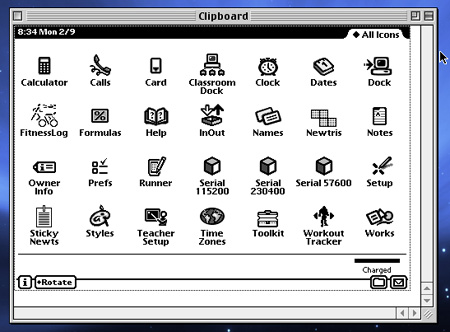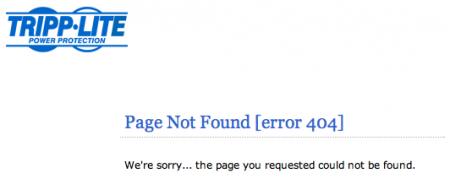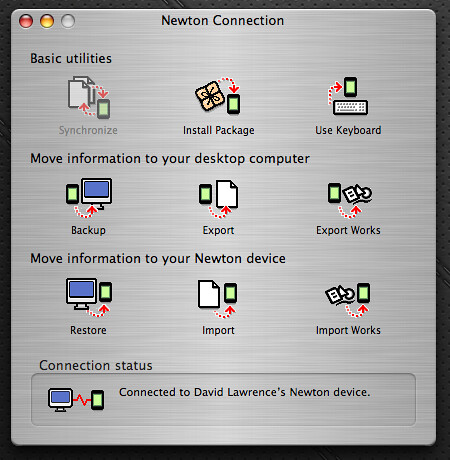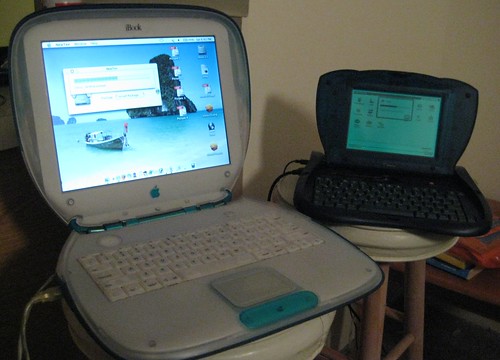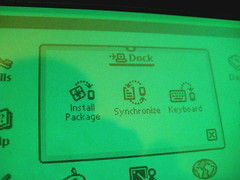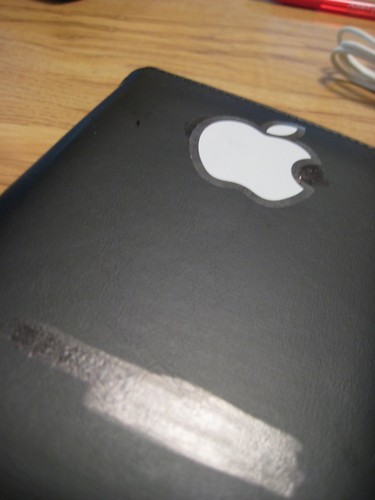How to do stuff with your Newton
March 26th, 2009Looking through the Newton Poetry archives, I realize that there are quite a few articles about how to do stuff – fax, connect with OS X, reset – that may have been lost in the shuffle.
Those articles are some of my favorites, because I’m learning how to do them at the same time you are. That’s what I like about writing Newton Poetry: getting my hands dirty with little projects. It’s a blast.
Connect your Newton with Mac OS X
One of the more popular features, this article explains how to use NCX to sync your 2.x Newton with a modern Mac running OS X. You can also learn how to connect with Escale and with NewTen.
Send a fax with your Newton
Faxing with your Newton is old school. The fax seems like an ancient technology, but with a 1.x or 2.x Newton and a simple modem, you can send faxes through the phone line.
Reset your Newton
Let’s say the worst happens, and your Newton somehow locks up or is frozen by a software error. There are different levels of restarting your Newton, and this post explains them all.
Take screenshots on your Newton
Recently, I learned how to take screenshots of my eMate using the Newton Toolkit. There are other, more complicated ways, but this one was the most immediately useful for my needs.
Install packages on your Newton
The Newton is kind of like the iPhone in that you can take it out of the box and it’s immediately useful and usable. But the fun part of owning one is installing cool apps that make it even more useful. That’s where installing .pkg files comes in handy.
Power your Newton with rechargeable batteries
This is more of a tip I learned when using my MP110. Instead of relying on my long-dead Apple battery pack, I bought some Eneloop batteries and used the heck out of them. Soon, I’ll be exploring more energy options with my eMate 300.
Read Newton eBooks
Not only is your Newton a pre-Amazon Kindle eBook reader, but there’s a plugin for Firefox that lets you read Newton eBooks in your web browser.